To export a data from a page (not Document Library / List) to Excel

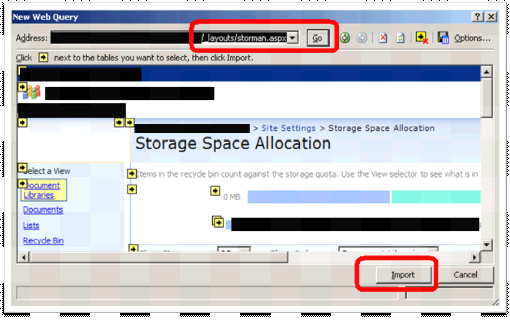

Please let me know in case of any queries.
Thank you.
- Open MS Excel 2007
- Go to Data Tab
- Select From Web option

- Put in the URL with http://URL/_layouts/storman.aspx > Click GO
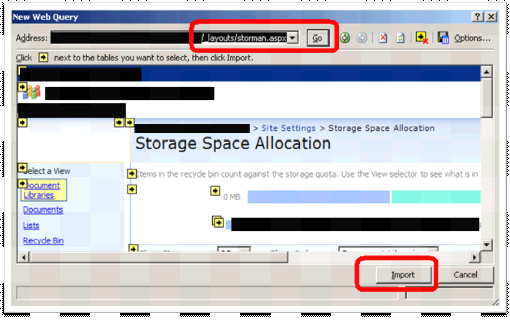
- It will display the Storage Space Allocation page in the pop up window
- Select the area which you want to import
- Click on import button
- It will import the data from Storage Space Allocation page to Excel

Please let me know in case of any queries.
Thank you.
1 comment:
This is really working...
Thanks man for sharing with us.
Post a Comment