Alright, I have come across a very new and good feature of MOSS, Its called Branding the site now what do you actually mean by branding the site its to have a label or logo of the company other that using Microsoft Features, also to set up a theme that complies to your product like L'oreal and other companies who will alwayz use there own specific logo.
Now Changing the logo of the site is fairly simple you just need to upload the image to any document library and copy the link
like the default logo of the site is :
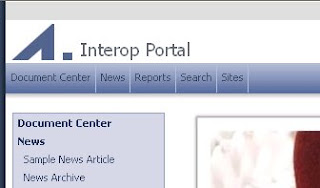
Then you upload a new Image file to the Document Library, click on it and take the full url and browse to Site Actions > Site settings > Title Description Icon and settings and Specify the url at the Logo url and Description icon, Click on OK and your done the site starts showing your logo
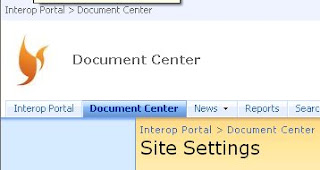
Tadaaaaaaa it changes every where in site but remember it will not apply across web applications and will not be inherited to new subsites that you create you will have to perform the same operation again
No comments:
Post a Comment